The best thing about VLC media player is its simple interface. That’s why many people doesn’t like the look of the VLC media player. VLC media player allow you to change the skin, you can choose your desired skin to looks better.
To change the skin of VLC media player open VLC Media player and follow these simple steps.
1. Open your Browser, go to videolan.org website and download the Skin.
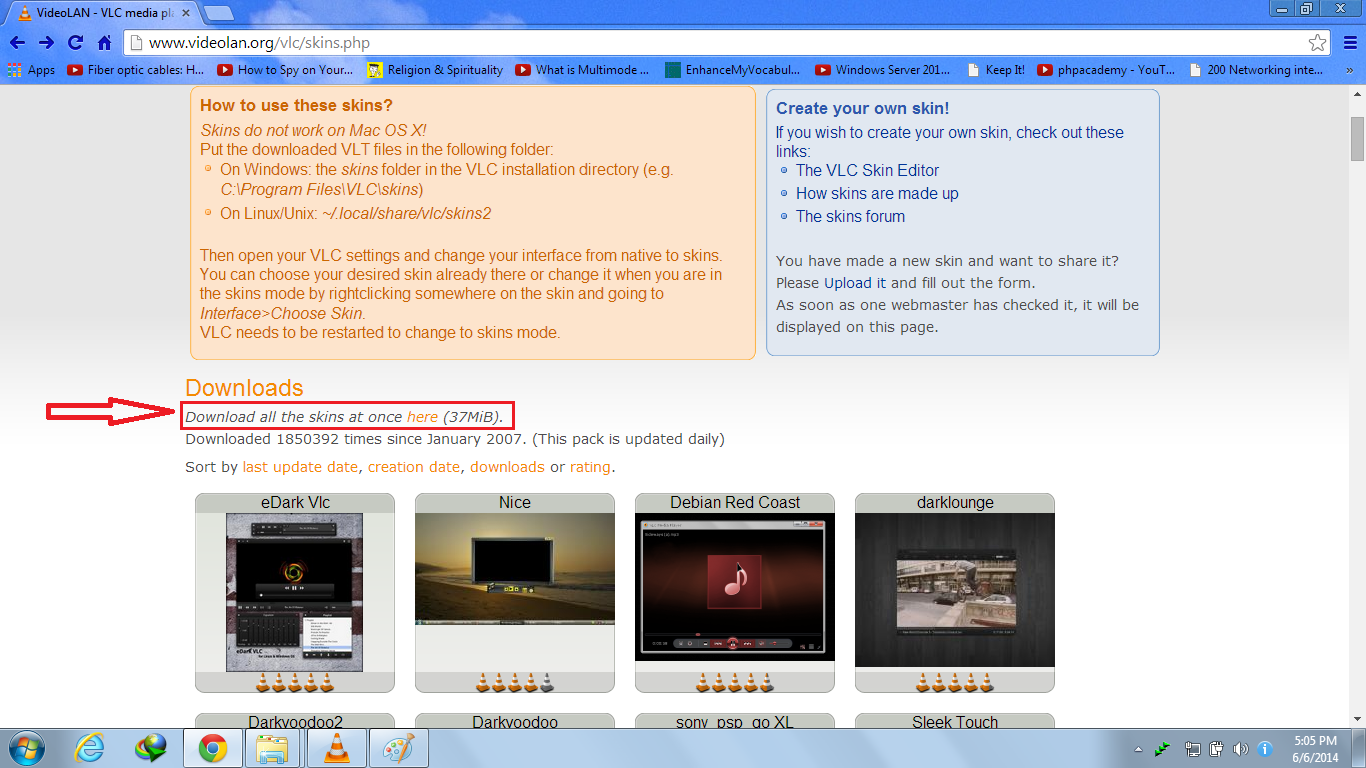
2. Click Tools menu from the menubar of the VLC media player and then choose Preferences to display the simple Preferences window.
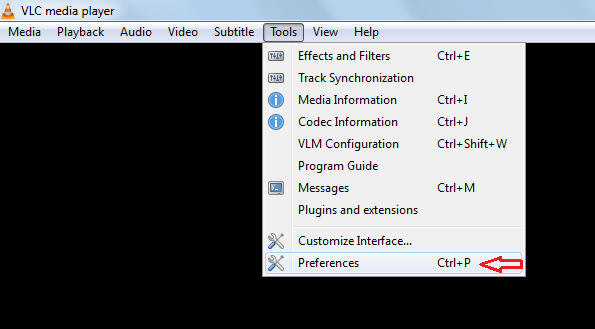.png)
3. Click on Interface and under the look and feel menu select Use Custom Skin, choose your desired skin and then click save.
4. Now Close and Restart VLC media player to see the effect.
5. To get back your old interface, open the preferences window following the same steps and select the use native skin option and save it.


.png)



